Lost Temple Cave 失落的神庙洞穴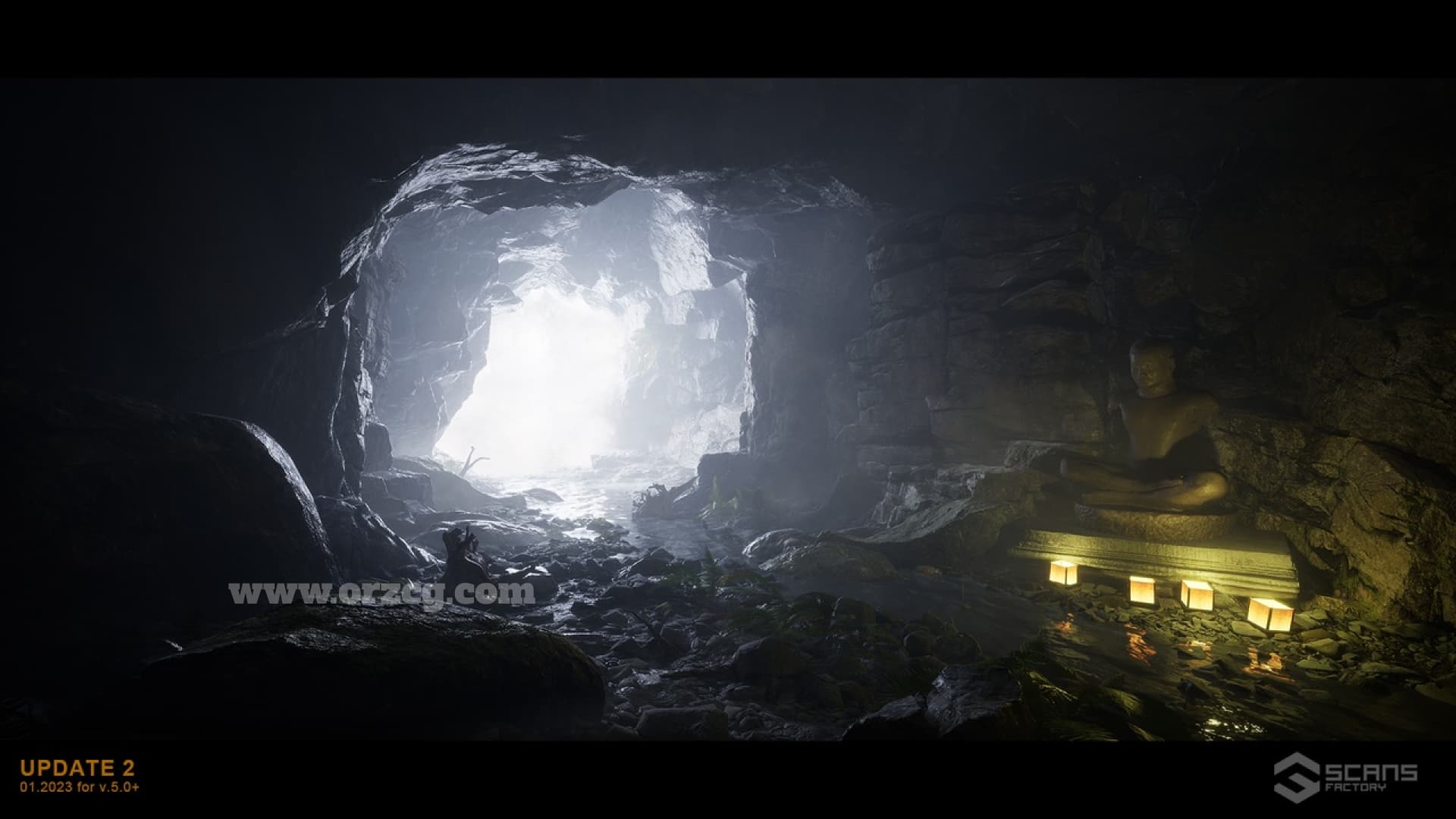
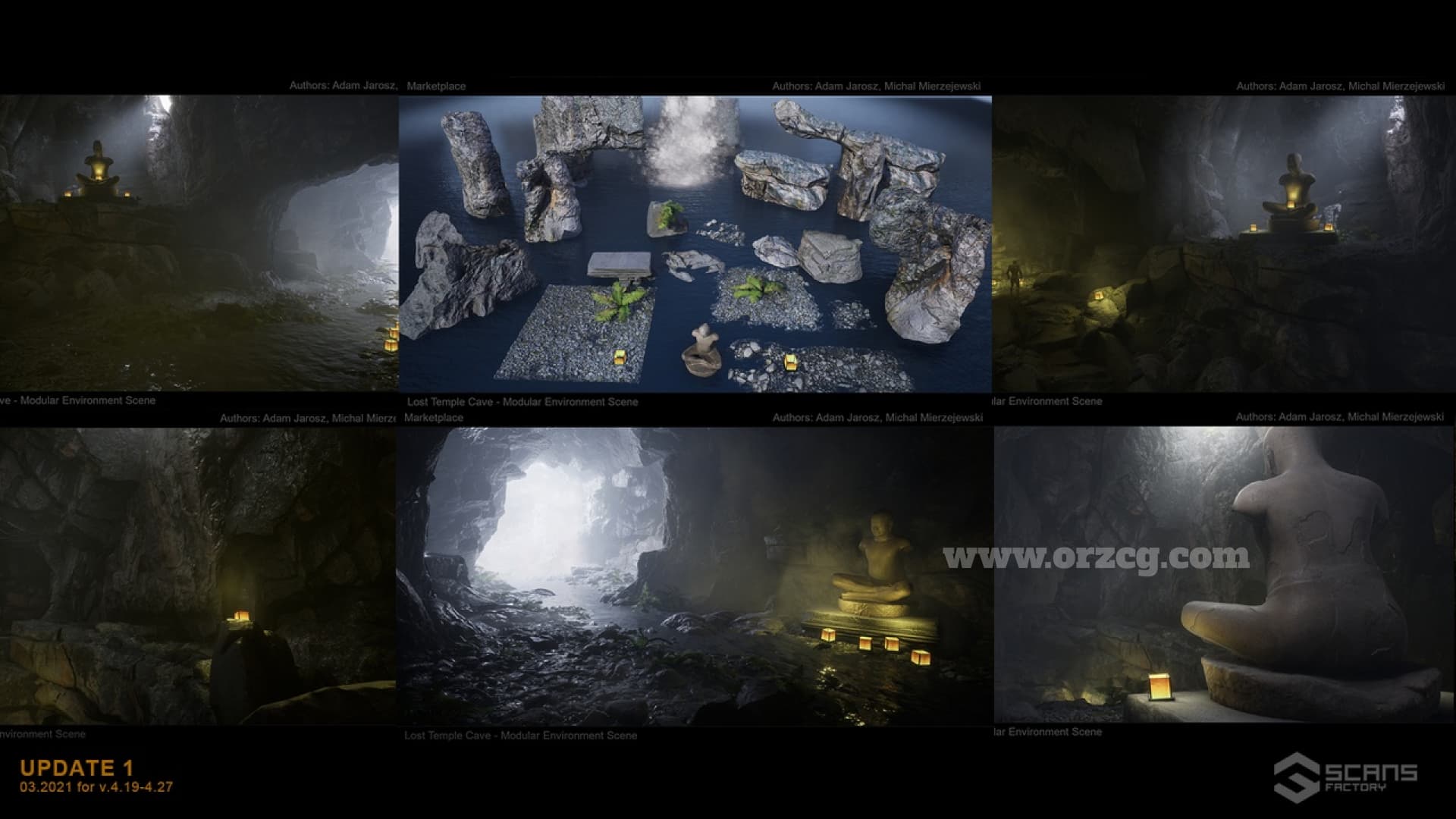
描述
📷 Watch Flythrough2 (Update 2 for 5.0+)
📷 Watch Flythrough (before updates)
📷 Watch Walkthrough (before updates)
🔥 Discord: JOIN (news, live support, feedback, demos, and gifts) 💡 FAQ: CHECK 💡 Documentation: CHECK 💡
🔥 DEMO: DOWNLOAD (based on 5.0v with lumen and nanite enable. Keys: 5/6/7/B – Low/Medium/High/FPS)
💡 Old Reviews and questions: here or here 🔥
✅UPDATE 2 (5.0+)
- Nanite and lumen support
- new effects on Niagara (bats, mists, fire, etc)
- Detail normal maps and new base materials
- at least 2x more assets (pottery, jewelry, debris, rocks, stairs, candles, torchlight, etc.)
- Better scene setup
- Cobble from tessellation to geometry for UE5
✅UPDATE 1
- We add special for you 8 closed meshes, now it is even easier to build a cave!
Hidden temple behind a waterfall and a cave system inside. High-quality photogrammetry scans like rocks, cobblestones, altar, sculpture. Included a map which can show you what you can do underground. But of course, you can use this also normally outdoors and blend it with the landscape.
技术详情
If you run our project with a movie template and have an “out of memory” message please check the documentation.
This product supports Nanite and Lumen for Unreal Engine 5.0+ (Here You can find Epic instructions on how to enable Lumen in your project)
Features:
- high-quality photogrammetry assets
- high-quality lighting and scene setup
- realistic
Number of Unique Meshes: 14 -> 26
Collision: Yes – custom or automatically generated
Vertex Count: around 500 – 5000
LODs: Yes, Auto-generated
Number of Materials and Material Instances: 31 -> 107
Number of Textures: 46 -> 143
Number of Meshes: 36 -> 90
Texture Resolutions:
- 4096 for most objects(max quality)
- Terrain: 2048×2048

评论(0)